Start typing or copy and paste your text here
Words and Characters Counter
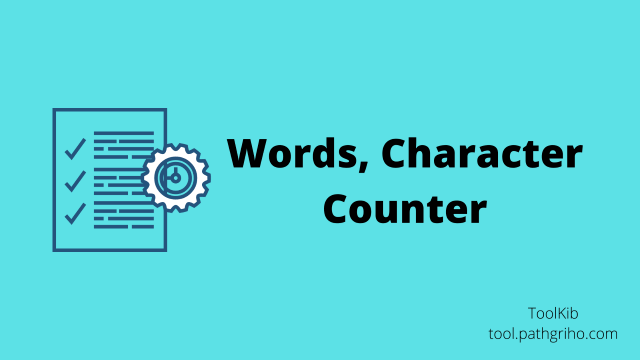
Sometimes content writer needs to be bound by character or word limit. For example, if you want to set a meta description for your content, you should finish that at 150 to 160 characters. If you use Google Blogger, you are not permissible to cross 150. Again, sometimes many people need to count characters and words for many reasons. For another instance, you have organized a competition and fixed the word limit to 200 for the participants. You will need the help of “Online Word Counter” to check have they really followed the rules or not. And for these reasons, ToolKib has brought to you a simple but very effective “Free Words and Characters Counter”.
ToolKib’s this tool is very much easier to use and also very simple to understand it’s every part. You can simply count words and characters. (ToolKib marks space as a character because it is standard.)
Knowing how many words the article or content contains helps the author and reader both. The reader can understand if the content is being too long then 60 to 75% of the readers won’t finish it. Again, if any reader knows the length of the writing, he can take decision either to go through the content or not.
How to Use ToolKib’s Words and Characters Counter?
Just copy the whole text on the text area above or write your text. You will be able to see the words and characters number under the box instantly. It’s like Abracadabra. Sometimes it can differ from some other free online tools. You can Undo, Redo, Clear or Save from here as well.
This content has 276 words and 1586 character.