How To Measure Monitor Size
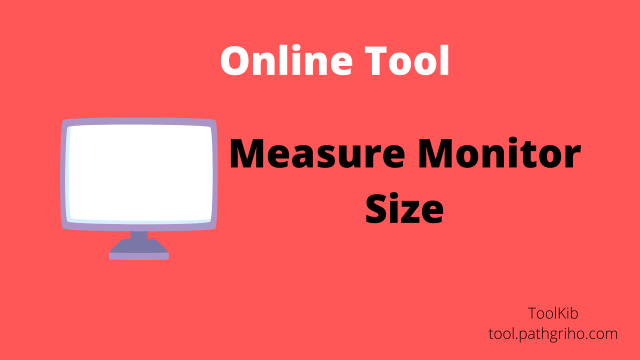
Nowadays we can find a lot of branded Monitors. It can be for TV, PC or others. Before buying any product with money, everyone should research about that monitor’s properties. All kind of monitors. One of them is the size, the length and the width. You can take help from so many free online tools to measure that monitor’s size. One of these tools is ToolKib.
When we research about monitor, we usually find the measurement in inch. But do you know how the size of the monitor is being measured?
Monitor is rectangular in shape. Some are curved monitor, but they are rectangular in shape as well. If the four corners of a monitor are A, B, C and D and the length is AB and the height is BC then AB= 16x and BC=9x and AC=32 inch.
Therefore, we can use Pythagoras Law to find the value of x. Form Pythagoras law we get,
(AB)2 + (BC)2 = (AC)2
So, (16x) (16x) + (9x) (9x) = 1024
Again, 337(x)(x) =1024
Then, x2 = 1024/337
That means, x2 = 3.0386
So finally, x = 1.7431
Here we get the value of x is 1.7431. Now we can calculate the value of 16x and 9x.
Length = AB = 16x = (16) (1.7431) = 27.8896 inch.
Height = BC = 9x = (9) (1.7431) = 15.6879 inch.